Exact.Jobs.SysExchange (x32.dll and x.64.dll)
Introduction
The Exact.Jobs.SysExchange background job allows you to replicate appointments from the calendar in Exact Synergy Enterprise to the calendar in Microsoft Outlook. This means that you can enter appointments in Exact Synergy Enterprise but register the appointments in both programs. Therefore, when a company is using Exact Synergy Enterprise to register appointments, the replication will ensure that the appointments are shown in Microsoft Outlook as well.
Note: Form Based Authentication is not supported.
Technical information
Exact.Jobs.SysExchange does not exchange calendar entries with the Microsoft Outlook client but with the Microsoft Exchange server implementation. The versions of Microsoft Exchange server that are supported are Microsoft Exchange Server 2003 and Microsoft Exchange Server 2007.
The following tables are involved when running Exact.Jobs.SysExchange:
- Humres
- BackSettings
- Absences
When Exact.Jobs.SysExchange is running, it checks the resources who have turned on the flag for synchronization. This is checked in humres where SynchronizeExchange will indicate whether the calendar of the person needs to be synchronized. The value 1 indicates that synchronization needs to be carried out, while the value 0 indicates that no synchronization is required.
In BacoSettings, Exact.Jobs.SysExchange checks whether the resource has specified additional request types to be synchronized with Microsoft Exchange. By default, all request types with the Calendar check box selected at Request types in the request type definition will be synchronized with Microsoft Exchange. Users can add certain request types which will be synchronized by selecting the request types at Request types: Other as shown in the following:
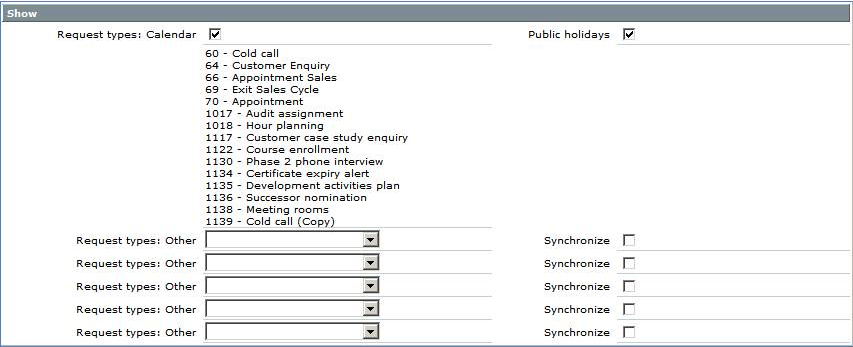
Depending on the direction set for the synchronization, Exact.Jobs.SysExchange will create activities in Microsoft Outlook for all selected request types. When the synchronization is done in both directions, activities from Microsoft Outlook will be created according to the request types selected in Exact Synergy Enterprise.
Parameters
Exact.Jobs.SysExchange accepts the following parameters:
/E — Microsoft Exchange server name
This refers to the name of the Microsoft Exchange server which stores the mailboxes.
/DST:1 — Daylight Saving Time (/DST:0, /DST:1, /DST:2)
- /DST:0 — Adjustment without DST time format, recurring appointments in Exact Synergy Enterprise will be updated if the last modified timestamp of the appointment in Exact.Jobs.SysExchange is more recent compared to the timestamp when the job was last run.
- /DST:1 — Adjustment according to DST time format, recurring appointments in Exact Synergy Enterprise will be updated if the last modified timestamp of the appointment in Exact.Jobs.SysExchange is more recent compared to the timestamp when the job was last run.
- /DST:2 — Adjustment according to DST time format, recurring appointment types will always be updated, regardless of the timestamp.
/M:1 — Provides prevention against logging in after 10 login failures
- /M:0 (default) — Report login failures and stop after 10 login failures.
- /M:1 — Report login failures and do not stop after 10 login failures.
- /M:2 — Do no report login failures and do not stop after 10 login failures.
/L — The directory in which error log files will be stored
Write an extensive log file in the specified path (for example, /L:e:\logfiles\ExchangeLog.txt). If the synchronization fails, this parameter should be included. Once the background process has been executed successfully with parameter "/L", a new log file should be provided to the development team whereby it will be used for further analysis.
/AFN:Calendar
This parameter works together with the /X parameter with value 2 (the /X:2 parameter only synchronizes the calendar).
/CD:1 — Includes cycle through resources
- /CD:0 (default) — Both options are enabled (synchronization enabled and deletion enabled).
- /CD:1 — Synchronization enabled, deletion disabled.
- /CD:2 — Synchronization disabled, deletion enabled.
/X:2 — Types of synchronization
- /X:0 (default) — To synchronize both calendar and contacts.
- /X:1 — To synchronize contacts.
- /X:2 — To synchronize calendar.
/A:1 — Refers to multiple servers
- /A:0 (default) — This indicates that there is only one exchange server.
- /A:1 — This indicates that there are multiple exchange servers.
/CFN:Contacts — Refers to contacts (only used for 64-bit)
This refers to the contact name of the mailbox folder to retrieve the contact names from the Exchange Server.
The user can then decide whether synchronization of the calendar with Microsoft Outlook is required. This is done via a setting on the user's resource card as shown in the following:
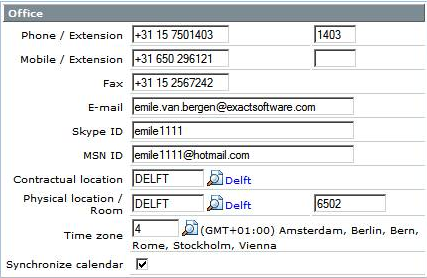
A more extensive setting for the synchronization between Exact Synergy Enterprise and Microsoft Outlook can be found via the user's calendar. At the title bar, click Customize. After clicking this link, you will see the following screen:
The first time Exact.Jobs.SysExchange runs, it will only synchronize the contact persons from Exact Synergy Enterprise with Microsoft Outlook. Only the contact persons for which you are the account manager of will be synchronized. When the information changes for the contact persons in Microsoft Outlook, the changes will not be applied in Exact Synergy Enterprise they might be private contact people.
In Exact Synergy Enterprise, users can indicate whether appointments need to be synchronized with the Microsoft Outlook calendar. The administrator in Exact Synergy Enterprise can set up the types of request that need to be created when an activity is imported from Microsoft Exchange. This can be done via System à Setup à Settings - General à Calendar as shown in the following. In addition, the administrator can also set up the range used for synchronizing appointments between Microsoft Exchange and Exact Synergy Enterprise.
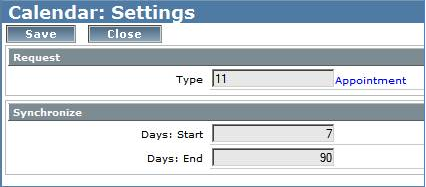
Exact Synergy Enterprise is set up to create requests of the type Appointment when activities are imported from Microsoft Outlook.
Apart from the settings in Exact Synergy Enterprise, there are also settings which need to be checked on the Microsoft Exchange server via the Microsoft Exchange System Manager.
Note: The user performing the background job shall be granted Service Account Admin privileges. With these privileges, the user has unrestricted access to all mailboxes.
Syntax
The command line for Exact.Jobs.SysExchange requires a few mandatory parameters on top of the standard ones. Furthermore, there are optional parameters available to further steer the behavior of this program. These parameters are explained in the previous chapter.
In this example, assume that Exact Synergy Enterprise is installed in the folder E:\Program Files\Exact Software\Exact Synergy Enterprise. The database server name is "SYNServer", the name of the database is "SynergyNET", and the virtual directory is also named "SynergyNET".
The syntax will be as follows:
This results in the following for x32.dll:
This results in the following for x64.dll:
Note: The /D parameter (domain name for the main controller) allows you to include the domain name for authentication in the Exchange Web-based Distributed Authoring and Versioning (WebDAV) environment.
Related documents
Homepage background jobs
Revised checklist for background job Exact.Jobs.SysExchange.x64.dll
| Main Category: |
Support Product Know How |
Document Type: |
Online help main |
| Category: |
On-line help files |
Security level: |
All - 0 |
| Sub category: |
Details |
Document ID: |
16.169.223 |
| Assortment: |
Exact Synergy Enterprise
|
Date: |
13-04-2017 |
| Release: |
|
Attachment: |
|
| Disclaimer |